Password Manager App for Windows - SecureSafe Pro

Easter Sale - 50% OFF!
Buy Password Manager App for Windows SecureSafe Pro until April 30, 2025 and get a 50% instant discount
Download Password Manager App for Windows SecureSafe Pro:
- No need to remember passwords.
- Keep passwords and private files secure on your computer, protected by a master password and military-grade encryption standard AES-256.
- A built-in random password generator will create strong unique passwords.
- Can be stored on a USB flash drive as a portable Password Manager App (i.e. usb Password Manager App).
- Free sync across devices via any cloud service (Dropbox, Google Drive, etc.).
Download Password Manager App for Windows Free
Free Password Manager App is limited to 40 passwords
For Windows 10 / Windows 8 / Windows 8.1 / Windows 7 / Windows XP / Windows Vista
Buy Password Manager App for Windows
$19.95 $39.95 
No annual fees. One time charge: lifetime license.
Unlimited number of computers for one user.
Keep all passwords in one secure password database on your computer, protected by a single master password.
Use individual strong random passwords for each login place.
Install SecureSafe Pro password manager app on a USB Flash Drive and use it as a portable password manager app (usb password manager app).
Use a built-in random Password generator to create strong passwords.
Download Password Manager App for Windows SecureSafe Pro
For Windows 10 / Windows 8.1 / Windows 8 / Windows 7 / Windows XP / Windows Vista
Latest version: 3.7 (August 17, 2022) | Size: 2,5 Mb | Free Password Manager App is limited to 40 items (passwords, files, etc.)
Buy Password Manager App for Windows SecureSafe Pro - $19.95 $39.95
Easter Sale until April 30, 2025! 50% OFF!
Full price. One time charge: lifetime license. No annual fees. 30-day money back guarantee.
Why choose SecureSafe Pro password manager app for Windows?
You can keep files secure! You can keep any files inside the program.
You can install SecureSafe Pro password manager app to the cloud folder and sync data between all your computers using any cloud service you like: Dropbox, OneDrive, Google Drive or any other cloud service.
Fully customizable fields - you can store any kind of data.
5 predefined templates: for passwords, credit cards, files, notes and URLs.
More than 300 icons for customizing your data.
100% FREE to try.
Screenshots of SecureSafe Pro Password Manager App for Windows

Built-in Password Generator Helps to use Strong Random Passwords
Keep your passwords, credit card numbers, files, notes and other secure info inside a secure storage
SecureSafe Pro password manager app protects your privacy by keeping all your sensitive info inside a single securely encrypted storage protected by a master password and a military grade encryption algorithm AES.
It frees you from having to remember all of your passwords and logins.
Protect yourself against identity theft and free your mind!
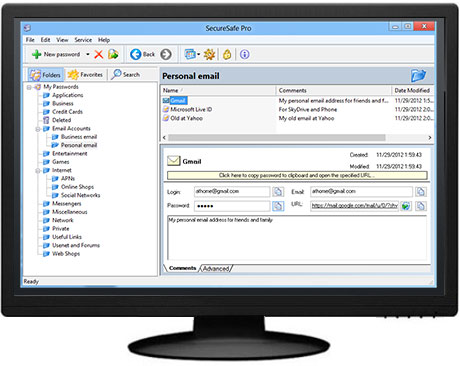
The Most Important Main Feature of SecureSafe Pro password manager app for Windows
It frees you from having to remember all of your passwords and logins.
They are stored in a database tree, which is very easy to search and navigate. When you visit a site you need access to, simply click SecureSafe Pro password manager app icon conveniently located in the system tray, enter your access password and that's it.
Other Sweet Features
Easy to use but powerful and secure
Passwords, Credit Cards and Notes
Keep Files Inside
The program can store any file and all files can be launched from SecureSafe Pro password manager app.
The files stored with SecureSafe Pro password manager app, won't be visible and accessible to anybody but you.

