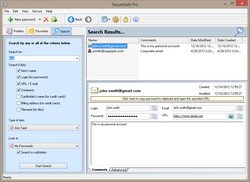Password Keeper App for Windows - SecureSafe Pro

Easter Sale - 50% OFF!
Buy Password Keeper App for Windows SecureSafe Pro until April 30, 2025 and get a 50% instant discount
Download Password Keeper App for Windows SecureSafe Pro:
- No need to remember passwords.
- Keep passwords and private files secure on your computer, protected by a master password and military-grade encryption standard AES-256.
- A built-in random password generator will create strong unique passwords.
- Can be stored on a USB flash drive as a portable Password Keeper App (i.e. usb Password Keeper App).
- Free sync across devices via any cloud service (Dropbox, Google Drive, etc.).
Download Password Keeper App for Windows Free
Free Password Keeper App is limited to 40 passwords
For Windows 10 / Windows 8 / Windows 8.1 / Windows 7 / Windows XP / Windows Vista
Buy Password Keeper App for Windows
$19.95 $39.95 
No annual fees. One time charge: lifetime license.
Unlimited number of computers for one user.
 SecureSafe Pro Password Keeper App for Windows is a superior program that is designed to help you to solve most common password and logins problems.
SecureSafe Pro Password Keeper App for Windows is a superior program that is designed to help you to solve most common password and logins problems.
You will never have to write down or remember your passwords and logins again.
It will effectively help you to keep all your passwords secure in a password database on your computer, protected by a master password and an Advanced Encryption Standard with 256-bit key, a military grade encryption technology that is approved by US Department of Defense.
Download Password Keeper App for Windows SecureSafe Pro
For Windows 10 / Windows 8.1 / Windows 8 / Windows 7 / Windows XP / Windows Vista
Latest version: 3.7 (August 17, 2022) | Size: 2,5 Mb | Free Password Keeper App is limited to 40 items (passwords, files, etc.)
Buy Password Keeper App for Windows SecureSafe Pro - $19.95 $39.95
Easter Sale until April 30, 2025! 50% OFF!
Full price. One time charge: lifetime license. No annual fees. 30-day money back guarantee.
No prior experience is required as it has a very intuitive and user friendly interface that is designed to ensure that you get maximum utility from its unique features. Furthermore it is 100% free to try, and you can download and install it on your computer in minutes.
SecureSafe Pro Password Keeper App can be run from a USB flash drive as a portable password keeper app (i.e. usb password keeper app), if you install it on a USB flash drive.
You can use any cloud service (Drobbox, Google Drive, etc.) to backup and sync your passwords and files.
Main features of SecureSafe Pro Password Keeper App for Windows:
- Keeps all your access passwords and logins in one place, protected by a single password and military grade encryption (namely AES, Advanced Encryption Standard with 256-bit key).
- Allows you not to remember all your passwords and logins.
- Allows to use random and strong passwords for each login place.
- Has a built-in random password generator.
- Has fully customizable fields for each item.
- Allows to keep regular files secure.
- Very easy to search and navigate.
- SecureSafe Pro Password Keeper App icon is conveniently located in the system tray.
- There are no limits to how many passwords you can keep inside the app.
- 100% free to download and try.
- 5 predefined templates: for passwords, credit cards, files, notes and URLs.
- SecureSafe Pro Password Keeper App has more than 300 icons for customizing your data.
- Fair price includes:
- All sales taxes.
- Unlimited installations and activations.
- Unlimited computers.
- Lifetime license.
System Requirements
- Both 32 and 64 bit editions of Windows 10, Windows 8.1, Windows 8, Windows 7, Windows Vista, Windows XP.
- Product activation requires one-time internet access.
- Under Windows 10, Windows 8.1 and Windows 8 SecureSafe Pro Password Keeper App works as a desktop application.
How does Password Keeper App for Windows SecureSafe Pro provide password security?
It may be unknown to most people but the "Remember my login and password" feature on most restricted websites is not completely safe as it can be used by hackers to access your classified or confidential information without your consent.
SecureSafe Pro Password Keeper App has a number of safety precautions such as an ability to unload access data if the program is idle for long. Other additional features that give this software a higher cutting edge in the market include:
- Tough random Password Generator that can automatically create strong random passwords for you;
- Ability to keeps regular files secure in a database;
- No limit on the number of passwords and logins that you can keep;
- An encrypted storage on your computer can be accessed only by you.
Screenshots of SecureSafe Pro Password Keeper App for Windows

Add Most Frequently Used Passwords to the Favorites Panel
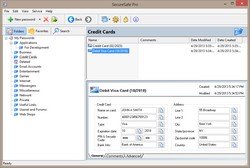
SecureSafe Pro Password Keeper App for Windows Displays a Credit Card Data

Add Most Frequently Used Passwords to the Favorites Panel

Built-in Password Generator Helps to use Strong Random Passwords